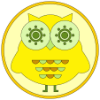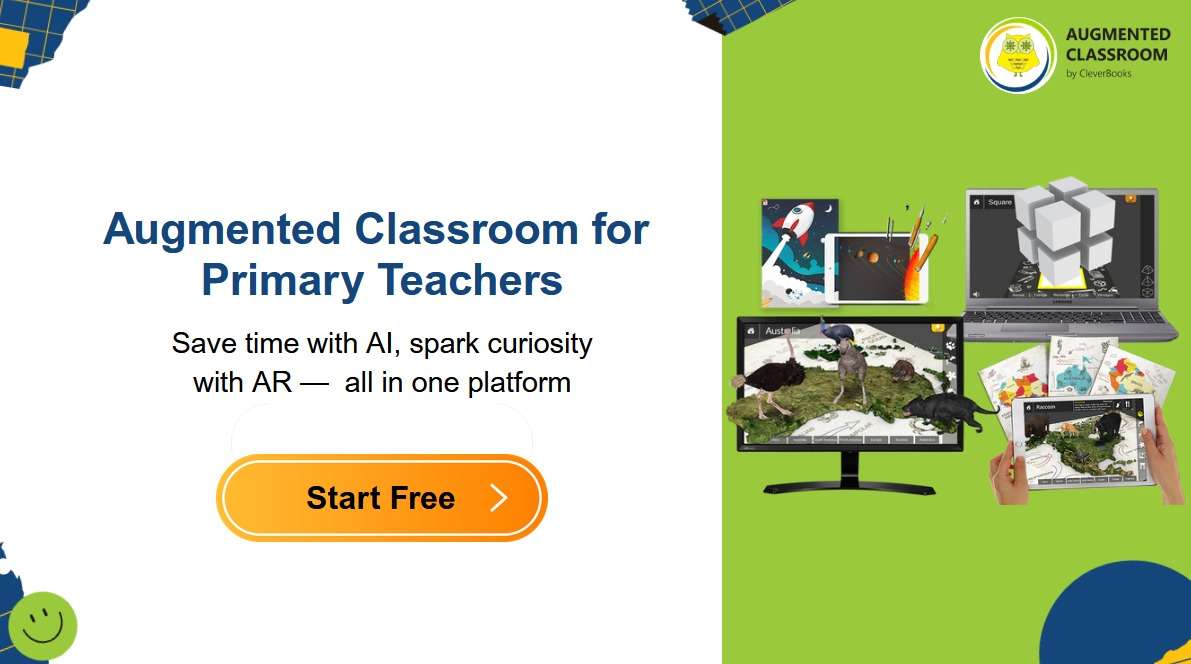With the growing interest in immersive educational technology, many teachers wonder what augmented reality actually looks like in practice. This hands-on exploration of Augmented Classroom demonstrates how AR technology can transform traditional lessons into interactive experiences that engage students while supporting curriculum objectives.
Understanding the Technology
Augmented reality in education essentially means adding digital objects to the real world using common classroom devices like tablets or smartphones. Rather than requiring expensive specialized equipment, AR educational tools work with existing technology that schools likely already have.
The concept becomes clear when you see it in action: point a tablet at a textbook page about dinosaurs, and a 3D dinosaur appears on the screen, walking around your desk and providing information. This immediate visualization helps students grasp abstract concepts that might be difficult to explain through traditional methods alone.
Exploring Geography Through AR
One of the most compelling demonstrations involves geography education. Using a simple world map – either printed or displayed on a computer screen – students can point their device camera at different continents and watch them come to life with layered information.
The system offers multiple viewing modes that reveal different aspects of our planet:
Animal Mode: Students explore which animals live on each continent, clicking on creatures like elephants to hear detailed information about their habitats and characteristics.
Heritage Mode: Historical sites and cultural landmarks appear on continents, allowing students to virtually visit ancient Rome or explore historical sites without field trip logistics.
Earth Layers: Students can visualize geological concepts like tectonic plates, the lithosphere, and different time zones by switching between various data layers overlaid on the 3D globe.
This multi-layered approach allows teachers to address different learning objectives within a single lesson while accommodating various student interests and learning styles.
Gamification in Practice
The platform includes gamified elements that transform learning into interactive challenges. The “Game of Flags” feature demonstrates this approach: students point their devices at the world map and must correctly match country flags with their corresponding locations.
This activity can be structured for individual practice or collaborative team competition. Teachers can differentiate by assigning different difficulty levels to various student groups – advanced students might work with more obscure countries while beginners focus on major continents and well-known flags.
The competitive element naturally engages students who might otherwise find geography memorization tedious, while the visual-spatial interaction helps reinforce learning through multiple senses.
AI-Powered Learning Conversations
One of the most innovative features allows students to have conversations with AR characters and environments. Students can click a microphone button and ask questions directly to the digital content.
For example, when exploring animals in AR, a student might ask, “Why does the kangaroo have a bag?” The system responds with age-appropriate explanations: “Kangaroos have a pouch or bag to carry and protect their babies called joeys while they grow and develop. It keeps them safe and close to their mom.”
This feature transforms passive content consumption into active inquiry-based learning. Students can follow their curiosity with immediate follow-up questions, encouraging deeper exploration and self-directed learning rather than simply receiving predetermined information.
Student Creation and Collaboration
Beyond consuming pre-made content, students can create their own AR environments through intuitive drag-and-drop interfaces. The creation mode allows multiple students to join the same virtual space and collaboratively build environments related to their studies.
Whether creating historical scenes, scientific environments, or mathematical models, students work together in real-time to construct meaningful representations of their learning. This shifts the role from passive recipients to active creators, developing both content knowledge and digital literacy skills.
The collaborative aspect mirrors real-world project work while providing immediate visual feedback as students build and modify their creations together.
Revolutionizing Assessment with AR Quizzes
Perhaps the most innovative feature involves augmented reality quizzes that blend digital questions with physical environment exploration. Instead of traditional paper-and-screen assessments, students use their devices to search their actual surroundings for 3D objects that answer quiz questions.
For example, during a geometry lesson, students might need to find cube-shaped objects in their classroom to answer questions about 3D shapes. This approach transforms assessment from a sedentary activity into an active exploration that combines knowledge demonstration with physical movement and environmental awareness.
The AR quiz system represents a significant departure from conventional testing methods, potentially reducing test anxiety while providing more engaging ways for students to demonstrate their understanding.
Mathematical Concepts in AR
Mathematics education benefits significantly from AR visualization. Abstract concepts like geometric shapes, fractions, and dimensions become tangible when students can manipulate 3D models with their hands.
Students can build virtual rockets to explore engineering principles, examine geometric shapes from all angles, or visualize fraction relationships through interactive models. The platform supports various mathematical topics appropriate for primary education while maintaining curriculum alignment.
The hands-on manipulation helps students who struggle with abstract mathematical concepts by providing concrete visual and tactile experiences that support understanding.
Implementation Considerations
Device Compatibility: The system works across multiple devices including tablets, smartphones, and computers, accommodating various classroom technology setups.
Language Support: With availability in 13 languages, the platform can serve diverse student populations and international schools.
Curriculum Integration: The extensive lesson library includes curriculum alignment information to help teachers integrate AR experiences with existing educational standards.
Teacher Training: While designed for ease of use, successful implementation requires some teacher familiarity with the interface and features.
Access and Affordability
The platform addresses common budget concerns through multiple access levels:
Free Basic Version: Includes core 3D and AR demonstration features that teachers can use to introduce immersive learning concepts to students.
Pro Version: Full features including AI assistants and advanced collaboration tools, priced at approximately $1.99 per student per month.
Professional Development: Teachers can earn certification as “Augmented Reality Certified Educators” through structured training programs.
This tiered approach allows teachers and schools to explore AR capabilities before making significant financial commitments.
Practical Classroom Applications
Real-world implementation varies based on classroom setup and objectives:
- Geography lessons where students explore continents and cultural landmarks
- Science classes examining animal habitats and geological formations
- Mathematics sessions with interactive 3D shapes and problem-solving activities
- History projects where students create and present virtual historical environments
- Language learning through immersive cultural exploration
Limitations and Considerations
While the technology demonstrates significant educational potential, several factors affect successful implementation:
Technical Requirements: Reliable internet connectivity and compatible devices are essential for smooth operation.
Learning Curve: Teachers need time to become comfortable with AR interfaces and troubleshooting common issues.
Curriculum Balance: AR experiences work best as supplements to traditional teaching methods rather than complete replacements.
Student Management: Interactive technology requires clear classroom management strategies to maintain focus on learning objectives.
Equity Concerns: Schools must ensure all students have adequate device access to prevent digital divides.
The Future of Immersive Learning
This hands-on exploration reveals both the potential and the practical realities of AR in education. The technology successfully transforms abstract concepts into interactive experiences while supporting collaborative learning and student creativity.
However, successful integration depends on thoughtful implementation that considers teacher preparation, curriculum alignment, and classroom management strategies. The most effective approach treats AR as a powerful tool that enhances rather than replaces proven educational methods.
As schools continue exploring immersive technologies, platforms like Augmented Classroom provide concrete examples of how AR can support learning objectives while engaging students in new ways. The key lies in starting small, building teacher confidence, and gradually expanding use as comfort and expertise develop.
The demonstration shows that AR in education has moved beyond experimental phases into practical classroom applications that can meaningfully enhance student learning when implemented thoughtfully and strategically.