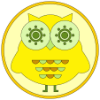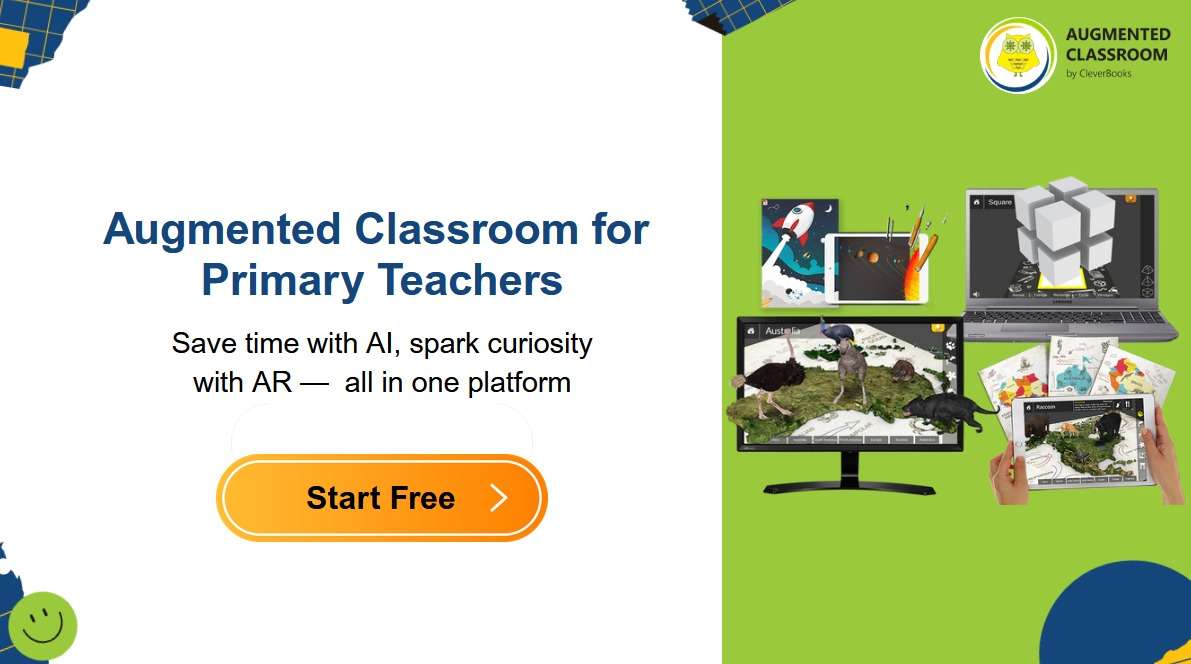If you’re feeling overwhelmed when you hear about education technology presentations, you’re not alone. Many teachers face the same challenges: packed schedules, technology anxiety, and the constant question of whether new tools will actually help or just create more problems.
The good news? Education technology doesn’t have to add more work to your day. Instead, it can make your teaching easier, more effective, and more enjoyable. Here’s how to approach it practically, with real solutions that work in actual classrooms with real time constraints.
Addressing Your Biggest Concerns
Let’s be honest about what you’re probably thinking right now:
- “I don’t have time to learn new technology” – This is completely valid, and we hear it from teachers daily
- “What if I break something and it doesn’t work?” – Technology anxiety is real and normal
- “My students know more about technology than I do” – This might actually be your secret weapon
- “Will this actually help or just create more problems?” – An excellent question we’ll address throughout
- “How do I fit this into my packed curriculum?” – Good education technology doesn’t add to your curriculum; it enhances what you’re already teaching
Why This Conversation Matters
Your students are digital natives who think and learn differently than previous generations. The encouraging news is that technology can actually reduce your workload through automated grading and instant feedback, while simplifying lesson planning with tools that dramatically improve student engagement and learning outcomes.
Most importantly, you don’t need to become a tech expert overnight. A “start small and grow gradually” approach respects your time and comfort level while delivering real results for your students.
Six Key Educational Technology Trends
- Artificial Intelligence as Your Smart Assistant
Think of educational AI as a helpful assistant, not a robot replacement. Imagine typing “make a reading comprehension worksheet about dogs for grade two” and getting a perfectly formatted worksheet in seconds, instead of spending 30 minutes to an hour creating one yourself.
AI can automatically create differentiated worksheets for different reading levels, suggest activities aligned with your existing lesson plans, and handle busy work so you can focus on actual teaching. You remain completely in control of what you showcase to your students – AI just eliminates time-consuming preparation tasks.
- Gamification: Making Learning Feel Like Play
Gamification simply means making learning feel like play. Think about how excited kids get when collecting stickers or earning privileges – this is the same concept, applied digitally.
Simple point systems and badges can transform any lesson. Students love collecting achievements, whether it’s a “master reader” badge or completing a math challenge. This works with any subject you’re already teaching and doesn’t require complicated setup. Teachers often see reluctant readers become eager participants by simply adding digital badges to their reading system.
- Augmented Reality: Bringing Abstract Concepts to Life
Don’t panic – Augmented Reality (AR) simply means adding digital objects to the real world using a tablet or phone. Imagine pointing your classroom tablet at a textbook page about dinosaurs, and suddenly a dinosaur appears on your screen, walking around your desk and talking to your class.
AR works on tablets you likely already have or mobile phones that students have. Companies have created curriculum-ready AR content that aligns perfectly with existing lessons, helping students see abstract concepts become touchable, making learning stick in ways traditional methods sometimes can’t achieve.
- Micro Learning: Bite-Sized Educational Snacks
Micro learning means bite-sized lessons – five to ten-minute focused learning segments that work perfectly with primary students’ attention spans. These mini lessons fit into any schedule and can be used during transitions, for early finishers, or during unexpected free time.
By focusing on one concept at a time, students feel successful instead of overwhelmed, and you can easily fit these into existing routines without major schedule disruptions. Think of it as educational snacks: small, frequent, and satisfying.
- Collaborative Platforms: Students Teaching Each Other
These platforms help students teach each other, which is brilliant because students often explain things in ways their peers understand better than adults do. This facilitates peer-to-peer learning where students explain concepts to classmates, significantly reducing your workload while building students’ confidence and communication skills.
This works exceptionally well for mixed-ability classes, where stronger students can help struggling ones, creating a supportive learning community. Your role shifts from being the sole source of information to being the guide who facilitates peer interactions.
- Assessment Analytics: Simple Progress Tracking
Modern systems provide simple dashboards that show student progress at a glance, automatically identifying struggling students before they fall too far behind. These systems generate clear visual reports perfect for parent conferences and save hours of assessment preparation time.
Instead of spending evenings analyzing data and creating reports, you can focus on actual teaching while the system handles the paperwork. Think of it as having a teaching assistant who never gets tired of tracking student progress.
Your Quick Start Guide
Week One: Try one simple tool for 15 minutes – maybe an AI worksheet generator or a simple reading game.
Week Two: If it saved you time, use it twice.
Week Three: Show a colleague – they might have ideas or help troubleshoot.
Month Two: Add one more tool if the first is working smoothly.
The key principle: replace time-consuming tasks, don’t add to your workload. Start with whatever frustrates you most – grading, differentiation, student engagement, or creating worksheets for every lesson.
Addressing Your Fears
- What if it breaks? Most educational tools have simple reset buttons and customer support designed for non-technical teachers
- What if students know more than I do? Let them help you – students love feeling helpful and seeing teachers learn alongside them
- What if parents complain about screen time? Show them learning outcomes and curriculum alignment
- What if I look silly trying something new? Students respect teachers who model lifelong learning and aren’t afraid of making mistakes
- What if it’s too expensive? Many excellent educational tools are free or very affordable
Remember, you’re not just teaching content – you’re modeling curiosity, adaptability, and growth mindset.
Making It Work: Curriculum Alignment
Choose tools that enhance lessons you’re already teaching successfully. Look for platforms that explicitly state alignment with your curriculum standards – reputable educational technology companies make this information easy to find.
Start with your strongest subject area where you feel most confident, then gradually expand. Use technology to enhance your excellent teaching, not replace it. Document how each tool supports your learning objectives for administrative buy-in and parent communication.
Measuring Success Simply
Ask yourself these straightforward questions:
- Are students more engaged during lessons?
- Is your preparation time reduced?
- Are you seeing better learning outcomes in assessments?
- Do students ask to use the tool again?
- Are parents responding positively to changes they see?
- Do you feel less stressed and more effective in your teaching?
Track what matters to you personally. If the tool makes your teaching life easier and students more successful, it works. Don’t get caught up in complicated metrics – trust your professional judgment and classroom experience.
Your Next Steps
Choose one action for this week:
- Visit one recommended educational technology website
- Ask a tech-savvy colleague for a 15-minute demo
- Try one AI tool to create a worksheet instead of making it from scratch
- Download a free educational app and spend 10 minutes exploring it
- Watch a five-minute YouTube tutorial on a topic that interests you
Start with whatever feels easiest and least intimidating. Remember, every expert was once a beginner, and you don’t need to transform your entire teaching practice overnight – just take one small step forward.
Key Takeaways for Busy Teachers
Technology should make your life easier, not harder. If it’s not helping you, don’t use it. Start small and grow gradually at your own pace – you don’t need to become a tech expert overnight, as basic user skills are sufficient.
Your students can be wonderful learning partners and tech helpers. Focus on tools that solve your specific daily problems rather than trying everything at once. Replace time-consuming tasks with efficient alternatives, and don’t add more to your plate until you master what you have.
Most importantly, trust your professional instincts. You know what works for your students, and good technology will enhance, not replace, your excellent teaching skills.
The future of education isn’t about replacing teachers with technology – it’s about empowering teachers with tools that make their invaluable work more effective and enjoyable. Take it one step at a time, and remember that small changes can lead to significant improvements in both your teaching experience and your students’ learning outcomes.