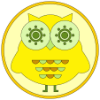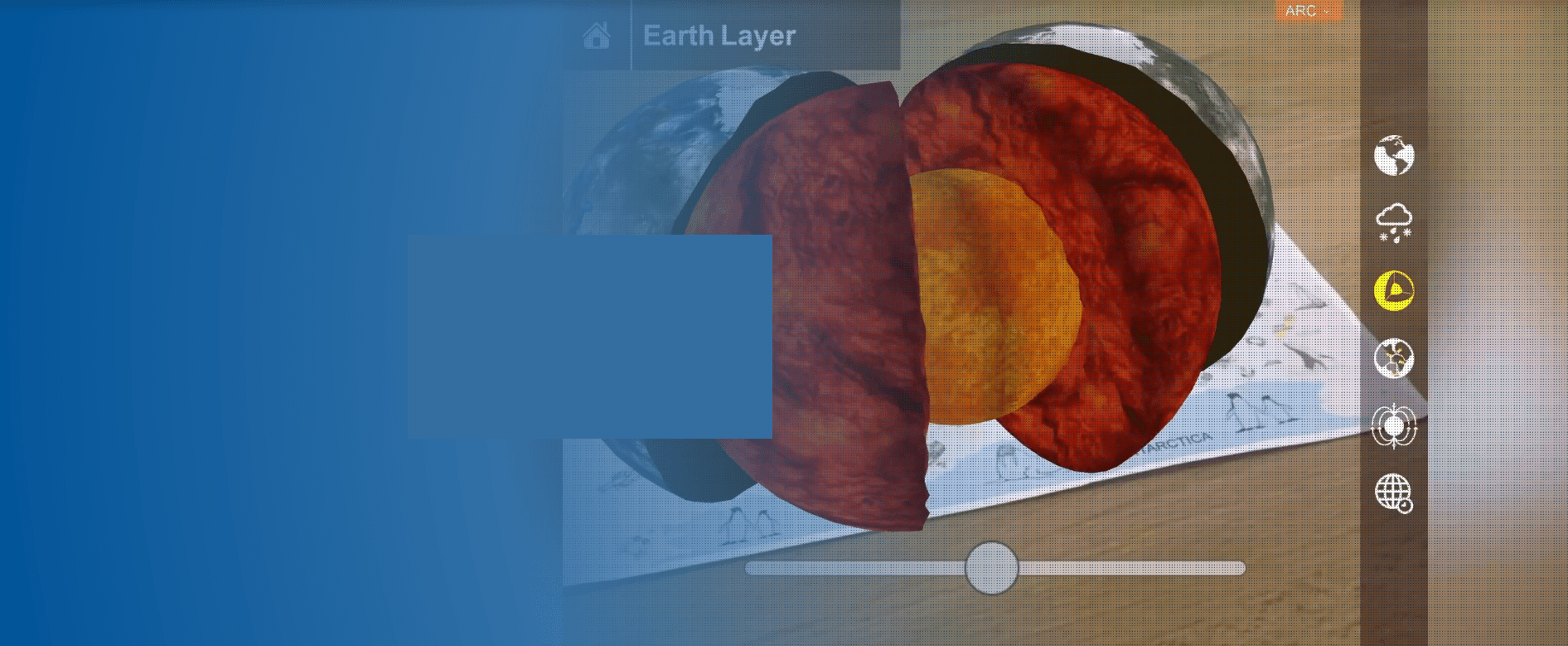Transform your elementary classroom with augmented reality technology that engages students, personalizes learning, and prepares young minds for the future.
What is Augmented Reality in Primary Education?
Augmented reality in primary education overlays digital content onto the real world, creating immersive learning experiences for students aged 5-12. Unlike virtual reality that replaces reality, AR enhances it by adding interactive 3D models, animations, and educational content to physical classroom materials.
When a third-grader points a tablet at their science textbook and watches a butterfly lifecycle unfold in 3D animation above the page, that’s augmented reality transforming abstract concepts into tangible understanding.
The Compelling Case for AR in Elementary Classrooms
Enhanced Student Engagement and Retention
Research from the University of Maryland demonstrates that AR increases student engagement by 68% compared to traditional teaching methods. Elementary students, with their natural curiosity and comfort with technology, show remarkable improvement in both attention span and information retention when learning through AR experiences.
Key Statistics:
- 89% of students report increased motivation when using AR learning tools
- Information retention improves by 75% when concepts are learned through AR visualization
- Class participation increases by 84% in AR-enhanced lessons
Bridging Abstract and Concrete Learning
Primary education faces a fundamental challenge: young learners think concretely while many educational concepts are abstract. AR solves this by making the invisible visible. Students can explore the solar system by walking around 3D planets floating in their classroom or understand fractions by manipulating virtual pizza slices.
Personalized Learning at Scale
Modern AR platforms adapt content difficulty, pacing, and presentation style to individual student needs. A struggling reader might receive additional visual cues and audio support, while advanced learners access enriched content extensions—all within the same lesson framework.
Evidence-Based Benefits of AR in Primary Education
Academic Performance Improvements
A comprehensive study by Stanford Research Institute tracked 2,400 elementary students across 120 classrooms using AR technology. Results showed:
- Mathematics: 34% improvement in problem-solving skills
- Science: 41% increase in conceptual understanding
- Reading Comprehension: 28% improvement in retention
- Social Studies: 52% better recall of historical facts and timelines
Social and Emotional Development
AR’s collaborative nature develops crucial 21st-century skills. Multi-user AR experiences teach students to communicate effectively, share virtual workspaces, and solve problems together—skills that traditional worksheets cannot provide.
Accessibility and Inclusion
AR technology accommodates diverse learning needs by offering multiple ways to access information. Visual learners benefit from 3D models, auditory learners from integrated narration, and kinesthetic learners from interactive manipulation of virtual objects.
Step-by-Step AR Implementation Framework
Phase 1: Foundation Setting (Weeks 1-2)
Infrastructure Assessment
- Evaluate existing technology: tablets, WiFi capacity, and classroom space
- Minimum requirements: 1 tablet per 2-3 students, 50 Mbps internet speed
- Recommended setup: 1:1 device ratio for optimal personalized learning
Stakeholder Alignment
- Present clear implementation timeline to administration
- Communicate benefits and expectations to parents
- Address privacy and screen time concerns proactively
Phase 2: Pilot Program Launch (Weeks 3-6)
Teacher Preparation Start with one subject area where AR can make the biggest impact. Science and mathematics typically show the fastest adoption rates and clearest learning improvements.
Student Orientation
- Introduce AR gradually through simple, fun activities
- Establish classroom rules for device handling and collaborative work
- Create AR learning stations to manage device sharing efficiently
Phase 3: Curriculum Integration (Weeks 7-12)
Content Alignment Map AR activities to existing curriculum standards. For example:
- Grade 2 Math: Use AR manipulatives for addition and subtraction
- Grade 4 Science: Explore plant anatomy through 3D AR models
- Grade 3 Social Studies: Take virtual field trips to historical landmarks
Assessment Integration Develop new assessment methods that capture AR learning outcomes. Traditional tests may not reflect the deeper understanding students gain through immersive experiences.
Phase 4: Scale and Optimize (Month 4+)
Cross-Curricular Expansion Once students and teachers are comfortable, expand AR integration across subjects. The most successful implementations use AR for 20-30% of instruction time across multiple subjects rather than 100% of time in one subject.
Continuous Improvement Collect student feedback, analyze engagement data, and adjust implementation based on real classroom outcomes.
Best Practices for Elementary School AR Technology
Age-Appropriate Content Design
Grades K-2 (Ages 5-7):
- Sessions limited to 10-15 minutes to match attention spans
- Focus on basic concepts with simple interactions
- Emphasize exploration over complex problem-solving
Grades 3-5 (Ages 8-11):
- Extended 20-25 minute sessions with collaborative elements
- Multi-step problem solving and critical thinking challenges
- Introduction of creation tools for student-generated content
Classroom Management Strategies
The “AR Buddy System” Pair students with complementary skills—tech-savvy students with those needing support, ensuring everyone participates meaningfully.
Rotation Stations Create learning stations where groups rotate between AR activities, traditional hands-on tasks, and independent work, maintaining engagement while managing device availability.
Clear Digital Citizenship Guidelines Establish rules for device care, appropriate AR behavior, and respectful collaboration in shared virtual spaces.
Teacher Professional Development
Essential Training Components:
- Technical troubleshooting for common device issues
- Pedagogical strategies for AR lesson planning
- Student progress tracking and assessment methods
- Safety protocols and digital citizenship education
Effective teacher training requires 15-20 hours of initial preparation plus ongoing monthly support sessions.
Overcoming Common Implementation Challenges
Budget Constraints
Gradual Implementation Strategy: Start with a pilot program using existing devices before expanding. Many schools successfully begin with 5-10 tablets shared across multiple classrooms.
Funding Sources:
- Federal education technology grants (Title IV funds)
- State innovation grants for STEM education
- Corporate partnerships with local technology companies
- Parent-teacher organization fundraising for specific AR projects
Technical Difficulties
Proactive Solutions:
- Establish partnerships with IT support specialists familiar with educational AR
- Create student “tech helpers” who assist with basic troubleshooting
- Maintain backup traditional lesson plans for technology failures
- Invest in robust classroom WiFi infrastructure before AR implementation
Teacher Resistance and Training
Change Management Approach:
- Start with enthusiastic early adopters who can demonstrate success
- Provide peer mentoring opportunities between experienced and new AR teachers
- Celebrate small wins and share success stories regularly
- Offer flexible training schedules that accommodate teacher preferences
Measuring Success: AR Learning Outcomes Assessment
Quantitative Metrics
Academic Performance Indicators:
- Pre/post assessment scores in AR-integrated subjects
- Standardized test performance comparisons
- Student engagement time and task completion rates
- Collaborative problem-solving success rates
Qualitative Assessment Methods
Student Voice Data:
- Weekly reflection journals about AR learning experiences
- Focus groups discussing favorite AR activities and challenges
- Peer feedback sessions on collaborative AR projects
Teacher Observation Tools:
- Structured observation protocols for AR lesson effectiveness
- Documentation of student questioning and curiosity levels
- Assessment of 21st-century skill development
Long-term Impact Tracking
Successful AR programs track student outcomes beyond immediate academic gains:
- Technology fluency development
- Creative problem-solving confidence
- Collaboration and communication skills
- Preparation for middle school STEM courses
Future-Proofing Your AR Education Investment
Emerging Trends in Elementary AR
Artificial Intelligence Integration Next-generation AR platforms use AI to automatically adapt content difficulty, provide real-time feedback, and identify learning gaps before they become problems.
Cross-Platform Compatibility Modern AR solutions work seamlessly across tablets, smartphones, and emerging AR glasses, ensuring your investment remains valuable as technology evolves.
Global Collaboration Opportunities AR enables elementary students to collaborate with peers worldwide, sharing virtual workspaces and cultural learning experiences that prepare them for an interconnected world.
Sustainability Considerations
Professional Learning Communities Establish ongoing teacher collaboration groups focused on AR pedagogy, ensuring continuous improvement and knowledge sharing.
Student Leadership Opportunities Train older elementary students as AR ambassadors who can help younger students and assist teachers with technology integration.
Community Engagement Share AR learning experiences with parents and community members through showcase events, building support for continued program investment.
Actionable Next Steps for Implementation
Week 1-2 Action Items:
- Conduct Technology Audit: Inventory existing devices and assess WiFi capacity
- Form AR Implementation Team: Include teachers, IT support, and administrative representatives
- Research Funding Options: Identify grants and budget sources for AR technology investment
- Schedule Stakeholder Meetings: Present AR benefits to school board, parents, and community leaders
Month 1 Goals:
- Select AR Platform: Choose technology that aligns with curriculum needs and budget constraints
- Begin Teacher Training: Start with 2-3 enthusiastic educators for pilot program
- Establish Success Metrics: Define how you’ll measure AR implementation effectiveness
- Create Communication Plan: Develop messaging for parents and community about AR integration
Quarter 1 Milestones:
- Launch Pilot Program: Implement AR in one classroom with one subject area
- Collect Initial Data: Gather student engagement and learning outcome metrics
- Refine Processes: Adjust implementation based on real classroom experience
- Plan Expansion: Develop timeline for scaling successful AR practices school-wide
Conclusion: Transforming Primary Education Through AR
Augmented reality represents more than a technological upgrade—it’s a fundamental shift toward learning experiences that match how young minds naturally explore and understand the world. When implemented thoughtfully with proper training, support, and assessment, AR transforms elementary classrooms into dynamic learning environments where every student can succeed.
The question isn’t whether AR will become standard in primary education, but how quickly forward-thinking schools will embrace this powerful tool to give their students a competitive advantage in an increasingly digital world.
Ready to begin your AR education journey? Start with a small pilot program, invest in quality teacher training, and prepare to witness remarkable improvements in student engagement, understanding, and enthusiasm for learning.
For more resources on implementing AR in your elementary classroom, explore CleverBooks’ comprehensive AR education solutions at augmented-classroom.com. Our multi-user, personalized AR platform is specifically designed for primary and middle school success.
Frequently Asked Questions
Q: What age is appropriate for AR technology in education? A: Students as young as 5 can successfully use AR technology with age-appropriate content and proper guidance. The key is selecting AR experiences designed specifically for elementary developmental stages.
Q: How much does AR classroom implementation cost? A: Initial costs range from $2,000-5,000 per classroom for devices and software, with ongoing annual licensing fees of $500-1,200. However, many schools start smaller with pilot programs requiring $500-1,000 initial investment.
Q: Do teachers need special technical skills to use AR? A: Modern educational AR platforms are designed for teacher-friendly use. Most educators can become proficient with 10-15 hours of initial training and ongoing support.
Q: How do I convince parents that AR is beneficial, not just “screen time”? A: Focus on learning outcomes data, emphasize active engagement vs. passive consumption, and invite parents to experience AR learning activities firsthand during school events.
Q: What subjects work best with AR integration? A: Science and mathematics show the strongest initial results, followed by social studies and language arts. The key is starting with subjects where 3D visualization provides clear learning advantages.