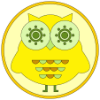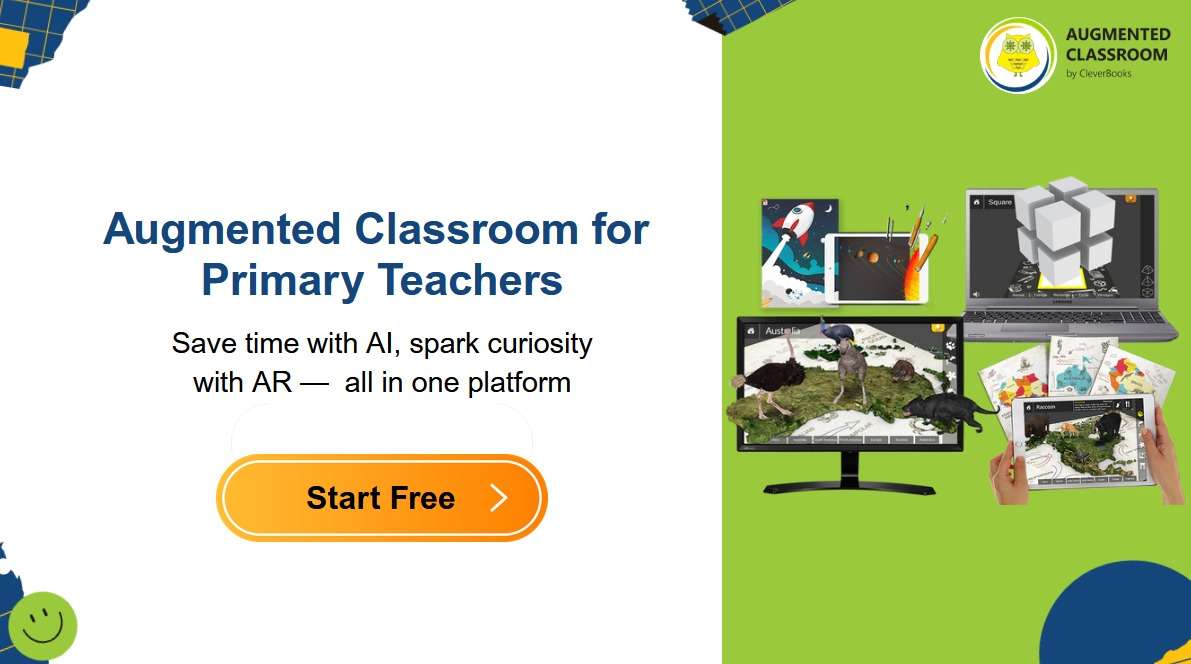Augmented Reality (AR) brings lessons to life, allowing students explore, create, and interact with complex concepts—from geometry and geography to space and creative design. With CleverBooks Augmented Classroom, teachers can access a free, forever account to demonstrate AR experiences or create their own immersive learning environments. Moreover, this guide will show you exactly how to get started.
Step 1: Create Your Free Augmented Classroom Account
The first thing you need to do is create your free Augmented Classroom account.
- Go to Augmented Classroom website
- Click Sign Up / Free Account
- Enter your email, create a secure password, and confirm your email
- Log in and explore your dashboard
Key Features of the Free Account:
- Showcase pre-designed AR experiences to your students
- Create your own AR and 3D environments
- Works on desktop, laptop, tablet, or mobile device
- Multi-language support for lessons
- Free forever with no hidden costs
Your account allows you to demonstrate lessons directly to students using your device, making AR lessons accessible.
Step 2: Choose Your Subject and relevant App
Augmented Classroom includes four apps in the free account:
- ARC Geography App – Explore continents, animals, plants, weather, heritage, politics, dinosaurs, and more. Includes pre-designed AR and 3D content as well as 2D tests.
- ARC Geometry App – Teach 3D shapes, fractions, arithmetic, measurements, and other math concepts in interactive ways.
- ARC Space App – Explore the Solar System, assemble rockets, and launch them. Introduces basic engineering concepts.
- ARC Create App – Design custom AR/3D learning environments like the Moon, Arctic, Wild West, farms, or cityscapes.
Example: If you want to teach language or social studies, you can open the Geography App and explore continents, animals, and ecosystems while highlighting vocabulary in multiple languages.
Step 3: Explore Pre-Designed Content
Once you’ve selected the app:
- Open the app on your desktop, laptop, tablet, or mobile device.
- Explore the pre-designed content relevant to your lesson.
- In ARC Geography: Select a continent, click on animals to learn more, explore water animals, plants, or weather.
- In ARC Space: Learn about planets, rockets, and space missions, or launch a rocket to demonstrate engineering concepts.
- In ARC Geometry: Explore 3D shapes, fractions, addition/subtraction, and measurement activities.
- Demonstrate the AR or 3D experience to your students.
- Desktop: Use 3D mode for full visual impact.
- Mobile/Tablet: Use AR mode to integrate content into the physical classroom.
In addition, demonstrating pre-designed content first helps you gain confidence before creating your own lessons.
Step 4: Create Your Own AR/3D Lessons
The ARC Create App allows teachers to design custom AR or 3D learning environments tailored to your lesson:
- Open the Create App and select a base environment or start from scratch.
- Build interactive landscapes: Arctic, Moon, cityscapes, farms, or imaginary worlds.
- Add objects, labels, and interactive elements to support your lesson objectives.
- Demonstrate your custom environment to students, guiding them through exploration and discussion.
- Students can collaborate with you to design and modify the environment live, encouraging creativity and teamwork.
Therefore, custom lessons not only engage students but also encourage collaboration and critical thinking.
Step 5: Run Lessons and Engage Students
- Connect your device to a projector, smartboard, or screen for full-class demonstrations.
- Guide students through AR/3D experiences and encourage questions.
- Students can explore content interactively via AR or 3D mode while you demonstrate.
- Use additional quizzes and interactive elements to assess understanding and reinforce learning.
Examples:
- In ARC Geography, students identify African animals or map ecosystems.
- In ARC Space, students assemble rockets and explore planetary systems.
- In ARC Geometry, students manipulate shapes and solve problems in 3D.
Step 6: Multi-Language Support
Augmented Classroom’s free tools support multiple languages, allowing:
- Teaching content in English or other languages
- Integrating language learning with science, geography, or math lessons
- Expanding accessibility for diverse classrooms
This adds extra value by teaching subject content while reinforcing vocabulary and language skills.
Step 7: Integrating AR into Your Curriculum
If you’re unsure how to fit AR into your lesson plans, don’t worry! Augmented Classroom has a Lesson Plan Library prepared by teachers, filled with tried-and-tested ideas for each subject and grade level. Additionally, you can explore these lesson plans to find inspiration, adapt content to your classroom, or combine pre-designed AR modules with your own creative lessons.
Highlights:
- Compatible with National Curriculums, IB, and other international standards
- Curriculum integration supported through content creation and alignment tools
- Multi-cultural and multi-lingual learning opportunities through global collaboration
Step 8: Tips for Successful Implementation
- Start with pre-designed content before creating custom lessons.
- Combine AR with discussion, worksheets, or collaborative projects for maximum engagement.
- Test your device and chosen mode (AR vs. 3D) in advance.
- Encourage students to ask questions and explore content actively.
- Use the ARC Create App to foster student creativity and co-creation.
Step 9: Get Guidance and Professional Development
If you are new to AR, have never used it in the classroom, or want to better understand Augmented Classroom capabilities, you can watch a 40-minute CPD session: AR & AI Tools K–6 Teachers Use to Save Time & Engage Students. This session will help you:
- Understand why AR is valuable for teaching
- Learn how to integrate AR into lessons effectively
- Explore all the tools and features available in Augmented Classroom
- Gain confidence before introducing AR to students
Step 10: Save, Share, and Reuse Lessons
- Save your custom environments for future classes.
- Share lesson ideas with colleagues to expand AR use across your school.
- Reuse modules to reinforce learning or build thematic units.
Step 11: Pro Features: Collaborative environment, Augmented Quizzes, Assessment, and AI Assistant
At any time, you can upgrade to the full Augmented Classroom experience – enabling teacher-student interaction:
-
- AI Assistant for students inquiry-based learning
- Collaborative Mode for team-based learning
- Augmented Quizzes to evaluate understanding
- Analytics & Assessment to track progress and outcomes

Cost Efficiency: Upgrade to Pro for only $1.99 per student per month. No dedicated hardware required, lowering total cost of ownership.
Why Use Augmented Classroom Today?
- Engages students with immersive, interactive learning
- Supports multiple subjects including STEM, social sciences, and language
- Free forever for teachers with no hidden costs
- Builds 21st-century skills like creativity, spatial reasoning, and collaboration
- Easy to implement with just your device and no technical expertise
Sustainability and Credibility
- Augmented Classroom aligns with EU Green Deal education initiatives through sustainability projects like Miracle.
- Backed by 950+ educator interviews, EU academic research across 7 countries, and 5,000+ pilot sessions
Get Started Now! Sign up for your free your free Augmented Classroom account today!
Bring lessons to life today—transform your classroom with Augmented Reality!